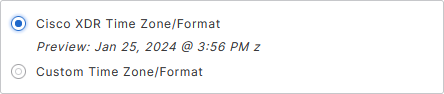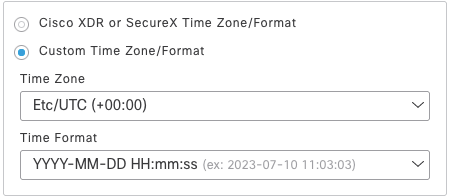The My Account Page
The purpose of the My Account page in the Administration group is to display user account-specific information as well as allowing the user to configure their Orbital experience to their liking. The My Account page in the Settings group is shown in the figure below.
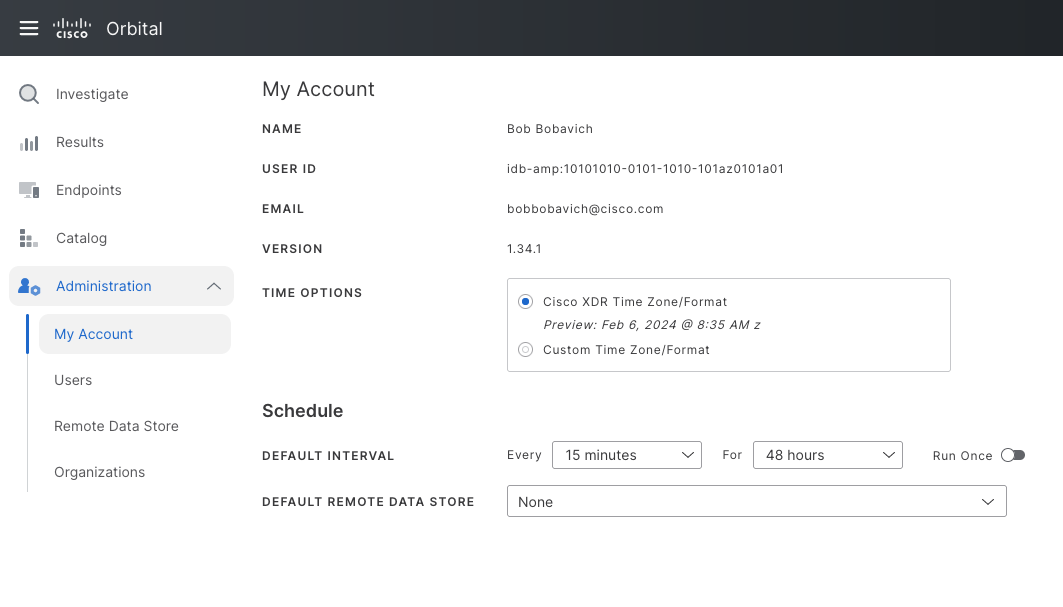
The My Account Page User Interface Elements
The My Account page consists of the following seven user interface elements:
| Name | This element is used to display the full name of the user. It is adisplay only element and cannot be edited. | |
| User ID | This element displays the user ID that the client organization has assigned to the user. This display element is display only and cannot be edited. | |
| This element displays the email address that the organization has assigned to the user. This display element is display only and cannot be edited. | ||
| Version | This element displays the Orbital Service's version number. This display element is display only and cannot be edited. | |
|
This dialog, shown in the figures below, is used to set the default time zone and time format for the account. The time zone and format will dictate how the time and date are displayed in user interface elements such as the Refreshed element, located on the Results page or the Last Seen column on the Endpoints page. The time zone and format does not affect the time and date of the query results or time listings for actions performed on endpoints.
|
||
| Cisco XDR or Secure Client Management Time Zone/Format | This radio button will tell Orbital to use the time zone and time format settings that Cisco XDR or Secure Client Management uses. This is the default setting. | |
| Custom Time Zone/Format | This radio button will tell Orbital to use the time zone and time format settings the user will set in the Time Zone and Time Format dropdowns. | |
| Time Zone | This dropdown is used to manually set the time zone where the user is located. Clicking on the dropdown will display a list of acceptable time zones. | |
| Time Format | This dropdown is used to define the format that time will take. Clicking on the dropdown will display a list of available time formats and provide an example of that format. | |
| Schedule Default Interval | This is a compound element and is used to define the default time frequency and duration for scheduled queries or scripts. It consists of the following three components: | |
| The Every Dropdown | This dropdown is used to set the query or script schedule’s frequency. A scheduled query's or script's frequency is how often it is run. For example, if you set this dropdown to 30 minutes, Orbital will run the query or script every 30 minutes. | |
| The For Dropdown | This dropdown is used to set the query or script schedule’s duration. A scheduled query's duration defines the length of time that Orbital will keep a query or script in the execution queue before it will no longer run the query or script. For example, if you set this dropdown to 24 hours Orbital will keep the query in its execution queue for 24 hours, after which, it will remove the query from its execution queue and no longer run the query. | |
|
This toggleswitch is used to define how many times Orbital will run the query or script on each node. If this toggleswitch is set on, Orbital will only run the query or script once on each endpoint over the query or script's duration. If the toggleswitch is set off, Orbital will run the query or script against each endpoint every time the query is scheduled to run. |
||
|
|
Schedule Default Interval Example: |
If you set the Every dropdown to 30 minutes and the For dropdown to 24 hours, Orbital will run the query or script every 30 minutes over a period of 24 hours, after which, Orbital will stop running the query or script. If the Run Once toggleswitch is set off, Orbital will run the query every 30 minutes over a period of 24 hours against every endpoint in the organization, every time the query is run. If the Run Once toggleswitch has been set on, Orbital will run the query or script every 30 minutes over a period of 24 hours against each endpoint only once. This means that if the query or script is run against an endpoint once during the 24 hour duration, it will not be run again on that endpoint. This is useful when running a query or script against the entirety of an organization's endpoints, but user is uncertain of which endpoints are online at what time. |
| Default Remote Data Store | This element allows you to define one or more remote data stores that will be automatically used by Orbital to send your scheduled query results to. Clicking on this dropdown will display a list of the previously defined remote data stores for you to choose from. Refer to the Remote Data Stores topic for more information on defining and managing your organization's remote data stores. | |